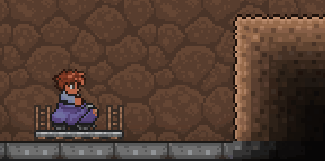Digging Molecart
Statistics
| Type | |
|---|---|
| Tooltip | Will dig through blocks and lay new track if carrying minecart tracks Only digs when underground |
| Rarity | |
| Buy | 50 |
| Sell | 10 |
| Research | 1 required |
Grants Buff
| Buff | |
|---|---|
| Buff tooltip | The Molecart will dig for you |
The Digging Molecart is a Minecart variant that automatically digs a tunnel and lays down Minecart Tracks. It is sold by the Zoologist for 50 once the Bestiary is 35% completed (189 entries).
Once mounted on existing tracks, the Digging Molecart moves forward with a maximum speed of 31 mph, digging out a tunnel five tiles high and laying track as it goes. The cart will only move and place tracks horizontally, even if it is started on a diagonal slope.
Notes[]
- The Digging Molecart will only dig blocks or place tracks if the player is in the Underground layer or below.
- In order to dig blocks, the player must have a pickaxe or drill in their inventory. The tool with the highest pickaxe power will be used.
- In order to place tracks, the player must have Minecart Tracks in their inventory.
- The Digging Molecart cannot dig falling blocks such as Sand, Silt, or Slush, unless they are in the falling state.
- Mining the blocks manually while riding will allow the Digging Molecart to get under the falling blocks. The falling blocks will inflict damage and be collected. This effect has not been fully tested yet.
- The Digging Molecart cannot dig storage items with items in them, or the blocks directly underneath a storage item.
- It can remove storage items that have no items, but can never dig the blocks underneath them
- While digging through the Dungeon, the Molecart can duplicate and destroy Biome Chests if they cut through the top half of the chest. While this method creates multiple chests, the Molecart destroys all the items within the chest.
- The Digging Molecart cannot dig the blocks under a tree, but it can dig the tree itself.
Tips[]
- The Digging Molecart is one of the most efficient ways to cut containment trenches through the world if the player wishes to maintain world purity. Vertical hellevators can be cut easily with bombs, but cutting horizontal paths is more difficult until the Rocket Launcher becomes available in Hardmode. If the player does not wish to feel rushed in containing the spread of evil biomes during early Hardmode, the molecart can be used to create several subway trenches across the world before entering hardmode, which also allows for a large and rapid search area for early Hardmode ores and other resources.
- The Digging Molecart can be very helpful when constructing underground arenas such as in the Underground Jungle. Starting a new track of rails four tiles down from the last track will clear out the old one as the Digging Molecart lays the new one.
- It's best to avoid mining too close to the surface desert, as the Digging Molecart cannot mine through sand and it may be difficult to mine all the sand by hand. However, it is possible to remove a stack of sand by mining the block in front of the tracks.
- The Digging Molecart is greatly affected by the Minecart Upgrade Kit, giving it the same maximum speed as every other minecart (102 mph).
- The Digging Molecart can be used to bypass the Creative Shock debuff.
- It does not break the placed rails, however.
- It can also break the Eternia Crystal Stand.
Trivia[]
- The Digging Molecart strongly resembles the Mole Tank transformation from the Yoshi's Island series.
History[]
- Desktop 1.4.4.4: Changed required Bestiary percent from 60% to 35%
- Desktop 1.4.0.4: Fixed an issue where Digging Molecart would dig through tiles that should not be destroyed.
- Desktop 1.4.0.1: Introduced.
- Console 1.4.0.5.4.1: Introduced with changes from Desktop 1.4.0.4.
- Mobile 1.4.0.5.0: Introduced with changes from Desktop 1.4.0.4.